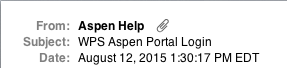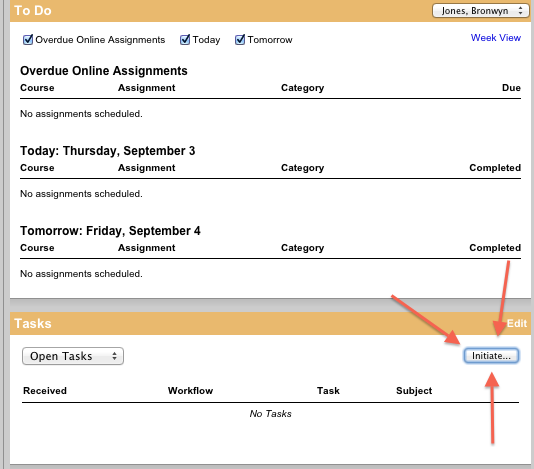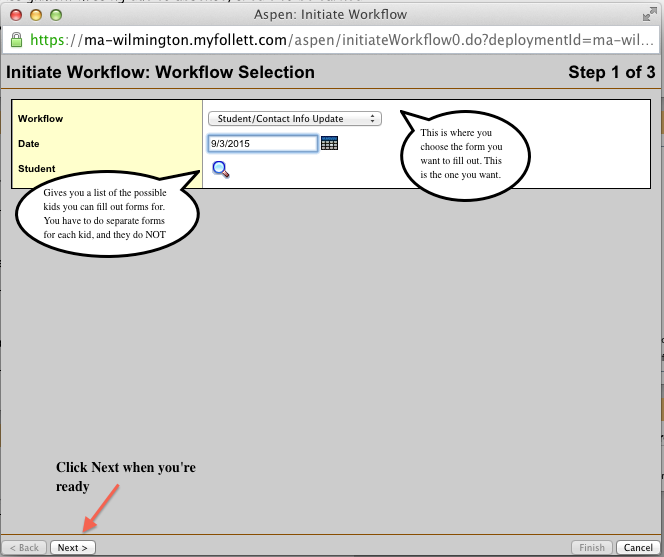First: Find the email from the school. You can search your inbox for the name “Aspen Help”
In that email, there is a username and password. I never change mine, because I am a ditz and will forget it if I do.
Awesome. Keys to the kingdom and all that.
The URL for aspen is: https://ma-wilmington.myfollett.com/aspen/home.do but you can get to it from any of the schools’ websites (http://wpsk12.com/wms/).
Let the insanity begin.
Log in with the credentials they gave you.
Now we’re in the insanity that is the home page. It is almost as useless as you think. In case they dump you on a weird page other than the Home page, just click the “Home” button.

To do the Emergency Info thing, you need to scroll down the page to see the “Tasks” area. Its below the To Do section.
Click on Initiate. Because this makes so much sense.
At this point a dialog pops up with this totally sensible window. First one we’ve seen, right? Guess how you kick it off. Go ahead. (I gave you an arrow to help.)
At this point, you’re in. There are several windows that need to be filled out. It won’t let you click Finish until they are complete, but it does tell you what still needs doing.
If you need to do more than one kiddo, you go back to the first dialog and click on the Search thingie to get the list of kids.
Hope this helps!